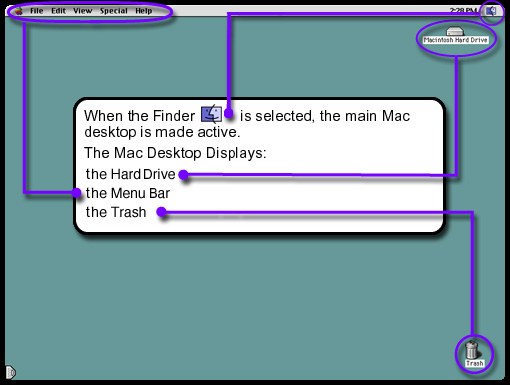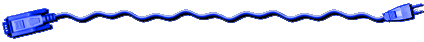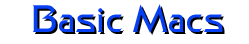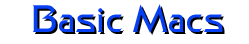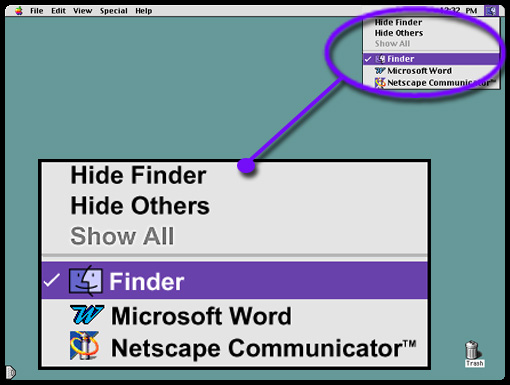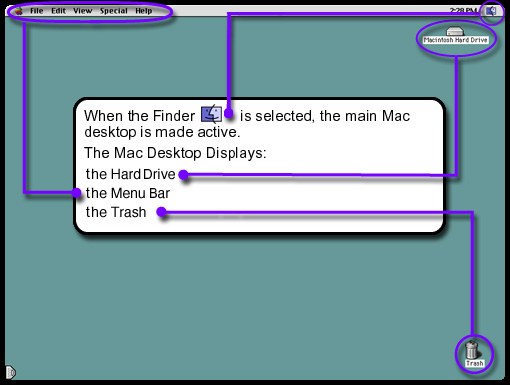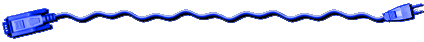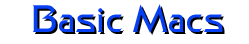
Finder
- The Finder is the program that displays the main Mac desktop.
- The Finder menu appears in the upper right corner of the screen.
- To access the Finder menu, click and hold on the icon. All "open" computer programs are displayed.
- You may switch between programs by selecting the appropriate icons from the Finder menu.
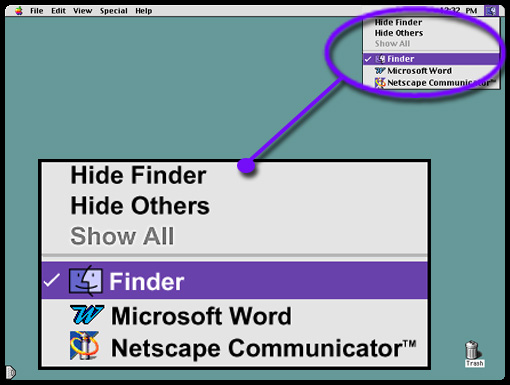
Desktop
- When the Finder icon is selected, the main Mac Desktop is visible.
- The desktop displays your hard drive, a series of menus along the top, and the trash can.